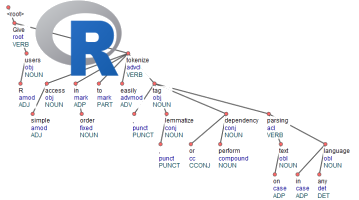Try it out
Install the R package.
install.packages("udpipe")
Example
Get your language model and start annotating.
library(udpipe)
udmodel <- udpipe_download_model(language = "dutch")
udmodel <- udpipe_load_model(file = udmodel$file_model)
x <- udpipe_annotate(udmodel, x = "Ik ging op reis en ik nam mee: mijn laptop, mijn zonnebril en goed humeur.")
x <- as.data.frame(x, detailed = TRUE)
x
Or just do as follows.
library(udpipe)
x <- udpipe(x = "Ik ging op reis en ik nam mee: mijn laptop, mijn zonnebril en goed humeur.",
object = "dutch")
The annotation returns paragraphs, sentences, tokens, the location of the token in the original text, morphology elements like the lemma, the universal part of speech tag and the treebank-specific parts of speech tag, morphosyntactic features and returns as well the dependency relationship. More information at https://universaldependencies.org/guidelines.html
doc_id paragraph_id sentence_id start end term_id token_id token lemma upos xpos feats head_token_id dep_rel misc
doc1 1 1 1 2 1 1 Ik ik PRON VNW|pers|pron|nomin|vol|1|ev Case=Nom|Person=1|PronType=Prs 2 nsubj <NA>
doc1 1 1 4 7 2 2 ging gaan VERB WW|pv|verl|ev Number=Sing|Tense=Past|VerbForm=Fin 0 root <NA>
doc1 1 1 9 10 3 3 op op ADP VZ|init <NA> 4 case <NA>
doc1 1 1 12 15 4 4 reis reis NOUN N|soort|ev|basis|zijd|stan Gender=Com|Number=Sing 2 obl <NA>
doc1 1 1 17 18 5 5 en en CCONJ VG|neven <NA> 7 cc <NA>
doc1 1 1 20 21 6 6 ik ik PRON VNW|pers|pron|nomin|vol|1|ev Case=Nom|Person=1|PronType=Prs 7 nsubj <NA>
doc1 1 1 23 25 7 7 nam nemen VERB WW|pv|verl|ev Number=Sing|Tense=Past|VerbForm=Fin 2 conj <NA>
doc1 1 1 27 29 8 8 mee mee ADP VZ|fin <NA> 7 compound:prt SpaceAfter=No
doc1 1 1 30 30 9 9 : : PUNCT LET <NA> 7 punct <NA>
...
A small note on encodings
Mark that it is important that the x argument to udpipe_annotate is in UTF-8 encoding.
You can check the encoding of your text with Encoding('your text'). You can convert your text to UTF-8, using standard R utilities: as in iconv('your text', from = 'latin1', to = 'UTF-8') where you replace the from part with whichever encoding you have your text in, possible your computers default as defined in localeToCharset(). So annotation would look something like this if your text is not already in UTF-8 encoding:
udpipe_annotate(udmodel, x = iconv('your text', to = 'UTF-8'))if your text is in the encoding of the current locale of your computer.udpipe_annotate(udmodel, x = iconv('your text', from = 'latin1', to = 'UTF-8'))if your text is in latin1 encoding.udpipe_annotate(udmodel, x = iconv('your text', from = 'CP949', to = 'UTF-8'))if your text is in CP949 encoding.